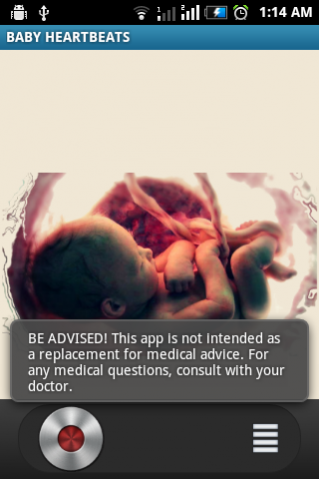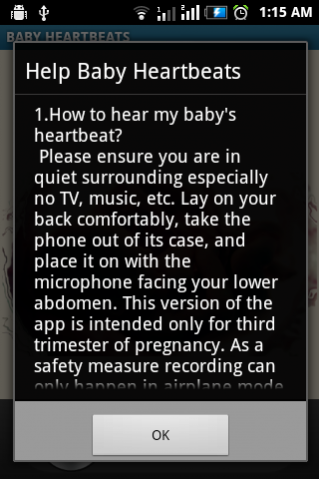Baby Heartbeats Lite 3.2
Free Version
Publisher Description
Please read before you download.
PLEASE USE HEADPHONES TO LISTEN TO PREVIEW OR SAVED RECORDINGS!!!
TRY YOUR HEARTBEAT FIRST AND DO THE NECESSARY ADJUSTMENT IN SETTINGS BEFORE TRYING TO RECORD BABY'S HEARTBEAT!!!
Steps to record
1. Click on Record Button
2. Turn on Airplane Mode, it is mandatory. Provides safeguard against cellphones radio waves.
3. Use Phone's MIC and make sure you are in the quiet surroundings
4. Preview and Save the recording. Please use headphones to listen to preview or saved recordings, you will most probably not hear anything without it.
5. Replay the recording by clicking on the Playlist Button beside Record Button.
If you do not hear anything, please try again as baby's position might not allow you to hear anything. There is no magic, working of this app entirely depends on your phone's hardware. If your phone's microphone can record high fidelity sound ( Also please try different settings and email us filter, frequency and order that worked for you. If you are having issue using this app please give us a chance to rectify before giving a BAD REVIEW.
WISH YOU A VERY HAPPY PREGNANCY!!!
Baby Heartbeats is an android app designed to record fetal heartbeat with just phone's microphone. With full version baby's heartbeat recording can be shared with your loved ones via email, facebook, twitter etc. This application is developed for last trimester of pregnancy. It is safe to use as AIRPLANE MODE mode is mandatory which cancels all emitted waves from the device (Wi-Fi, Bluetooth, cellular, etc.), so you can use your android phone as stethoscope to hear your fetal heartbeats.
Try before you buy, we have developed a liter version of this app. Check the preview on this lite version before you download the paid version.
You can not save or share with this version only preview is available. With this you can verify if this app works with the available hardware on your phone.
Recording depends on the hardware and the custom processing done by the phone manufacturer. You can adjust setting as follows
1. Change the sound source from VOICE_RECOGNITION to MIC. Some manufacturers provide raw sound with either one of them.
2. There are four filtering options, Low Pass Filter, High Pass Filter, Band Stop Filter and Band Pass Filter.
3. Low Pass Filter use low pass frequency as a cut-off frequency. Low pass frequency is also used by Band Stop Filter and Band Pass Filter as low cut-off.
3. High Pass Filter use high pass frequency as a cut-off frequency. High pass frequency is also used by Band Stop Filter and Band Pass Filter as high cut-off.
4. There are six various window option that will be used by filters.
5. Filter Order: In audio signal processing, filter order is a delay in samples used to create each output. You can try various filter order for enhanced filtering.
About Baby Heartbeats Lite
Baby Heartbeats Lite is a free app for Android published in the Health & Nutrition list of apps, part of Home & Hobby.
The company that develops Baby Heartbeats Lite is Medroid Apps. The latest version released by its developer is 3.2.
To install Baby Heartbeats Lite on your Android device, just click the green Continue To App button above to start the installation process. The app is listed on our website since 2019-04-30 and was downloaded 4 times. We have already checked if the download link is safe, however for your own protection we recommend that you scan the downloaded app with your antivirus. Your antivirus may detect the Baby Heartbeats Lite as malware as malware if the download link to com.heartbeat.lite.core is broken.
How to install Baby Heartbeats Lite on your Android device:
- Click on the Continue To App button on our website. This will redirect you to Google Play.
- Once the Baby Heartbeats Lite is shown in the Google Play listing of your Android device, you can start its download and installation. Tap on the Install button located below the search bar and to the right of the app icon.
- A pop-up window with the permissions required by Baby Heartbeats Lite will be shown. Click on Accept to continue the process.
- Baby Heartbeats Lite will be downloaded onto your device, displaying a progress. Once the download completes, the installation will start and you'll get a notification after the installation is finished.